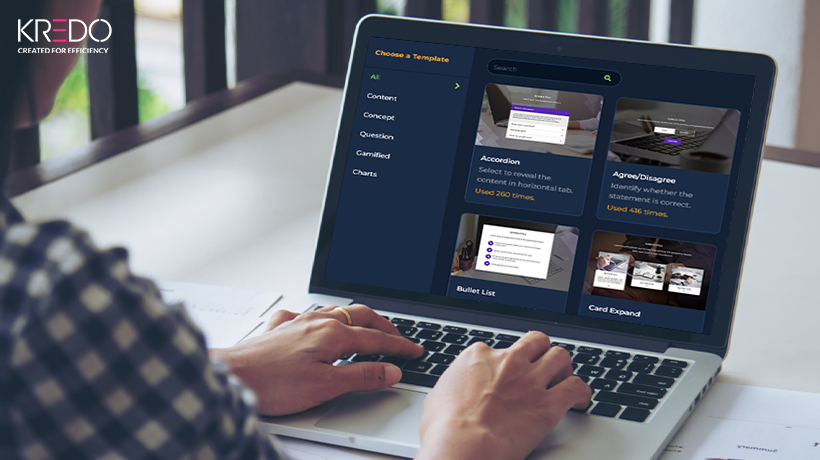Introduction Summary Meeting the escalating demand for online learning and training poses a challenge for
Read more…
Category: KREDO Learning Platform
The Power of eLearning Templates: Streamlining Course Creation
A Learning Management System that Empowers through Creative Authoring
Intro Summary Are you looking for a learning management system and/or an authoring tool? What
Read more…
Ensure Seamless Learning And Efficient Training To Your Employees Using A Learning Platform
Introduction Summary You need a group of adaptive, skilled, and proactive employees to propel your
Read more…
Learning Analytics from LMS Big Data – What to look for?
Introduction Summary If data is the new oil, did you know that you can extract
Read more…
Make Your Compliance Training Program Engaging And Exciting With A Learning Platform
Summary: Compliance training programs are generally dull, long, and sometimes irrelevant to one’s job responsibilities. This
Read more…
Takeoff To An Empowering Onboarding Experience With A Learning Platform
Summary: Michelle Hoover, Principal of Baem Leadership, has rightly said, “How an employee initially perceives a
Read more…
Sneak peek into the eLearning templates of KREDO with Examples
Introduction Summary Microlearning are highly effective in reinforcing knowledge, introducing additional information and tips at
Read more…
How To Enrich Your Corporate Training Strategy Using A Learning Platform
Summary: Lack of learner engagement and creating memorable learning experiences are the top challenges faced by
Read more…
Learning Made Easy With An Employee-Friendly Learning Platform
How An Employee-Friendly Platform Can Make Learning Easy It is necessary to support every employee
Read more…
KREDO Learning Platform is a Top 20 Learning Systems In The World
The Craig Wiess Group looked at 1000+ learning systems in the world. Looking at the
Read more…