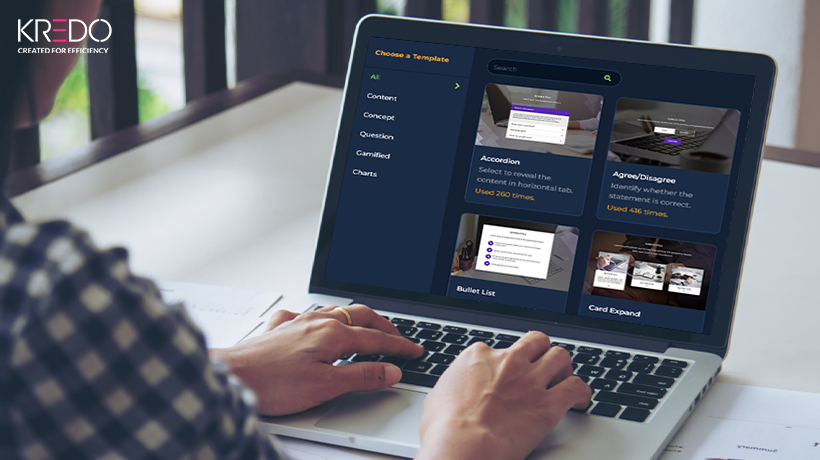Introduction Summary
Microlearning are highly effective in reinforcing knowledge, introducing additional information and tips at the moment of the need to help organizations close the skill gaps, retain talent pool, and increase employee engagement. Short, focused courses can be created in an engaging manner to keep the employees motivated. In this article, we will walk you through some interesting eLearning templates of the learning platform KREDO to deliver impactful microlearning modules.
Introduction
In the previous blogs, it has been stated that there is high-frequency brain activity of about 90 minutes when the attention span is at the highest. Then it dives into 20 minute low frequency levels with very low attention span. This has an important bearing on the learning process.
When it comes to learning including the corporate training, the Bob Pike’s 90-20-8 rule gains significance. A lesson on a learning platform should not be longer than 90 minutes. They can be broken down to short modules of ideally 20 minutes. The learner should be engaged every eight minutes through intriguing eLearning templates. However, it has been seen that if the subject is interesting people can be engrossed in a movie, book, or activity for hours. It all depends on the choice of content and its presentation.
In corporate training, the content should cater to the real need of the hour. But what will make the training effective?
It has been observed that experiential learning through engagement and reflection can enhance the engrossment of the learner.
The learning platform KREDO offers a learning environment that reinforces the knowledge through unique style of presentation and activities. Here is a sneak peek into some of the eLearning templates of KREDO.
eLearning Templates of Learning Platform KREDO
Activity Based Templates
Let’s start with the first one.
It is a good idea to get the learner to think before plunging into the Why, What, How, What if of the concept.
We used Agree/Disagree and Swipe eLearning templates from KREDO learning platform for the following instances.
‘What do you think’ was used with Agree/Disagree eLearning templates before we started the Corporate Ethics course.
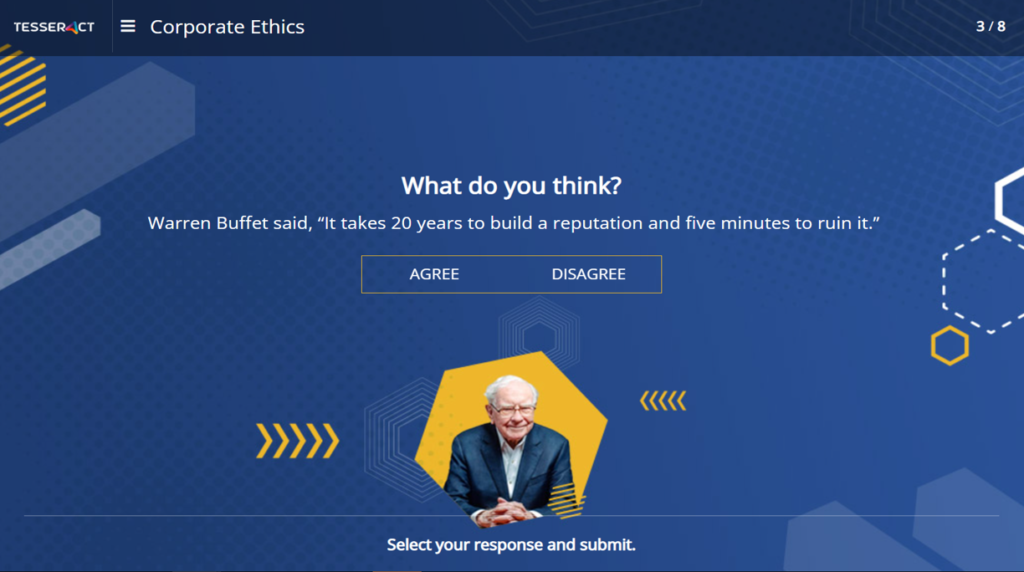
The Swipe eLearning template was used to access the learner’s understanding of the difference between equity and equality before enforcing the knowledge of equity (10 minute module) as part of Diversity, Equity, and Inclusivity at workplace lesson (60 minute learning path).

The Find a Word eLearning template is an enjoyable way to assimilate a concept.
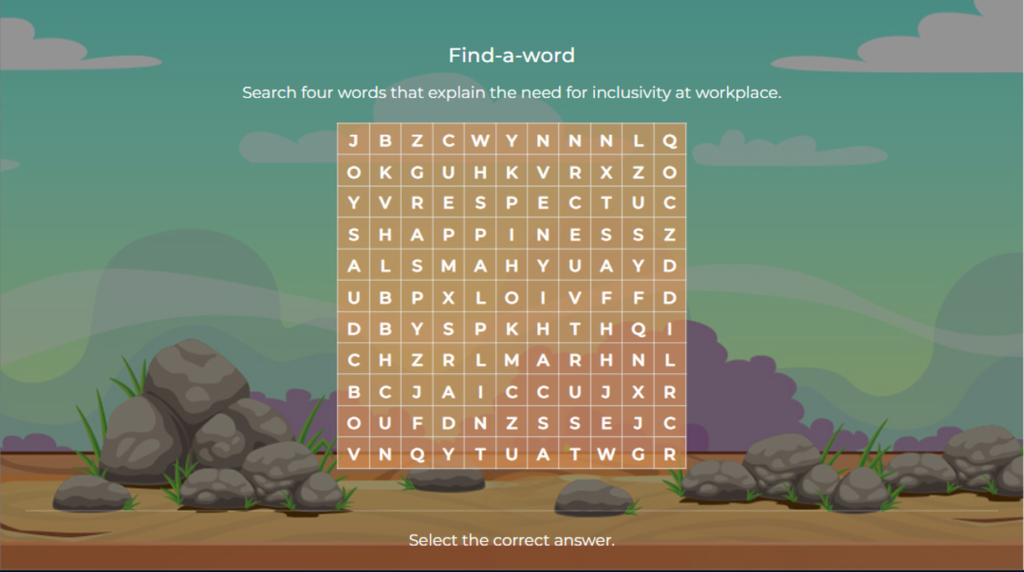
Hope you could search the four words.
Some of the other activities on the KREDO learning platform include drag and drop, fill in the blanks, hotspot, sliders and so on. They can be used innovatively both for pre- and post-assessment.
Scenarios Through eLearning Templates
Scenarios also help learners to relate to a situation either heard or experienced. This helps in quicker understanding of the concepts.
Scenarios can be based on conversation or description of situations. eLearning templates like conversation, text sliders image with text and more can be explored creatively.
Here are some of the examples:
An example of conversation template.
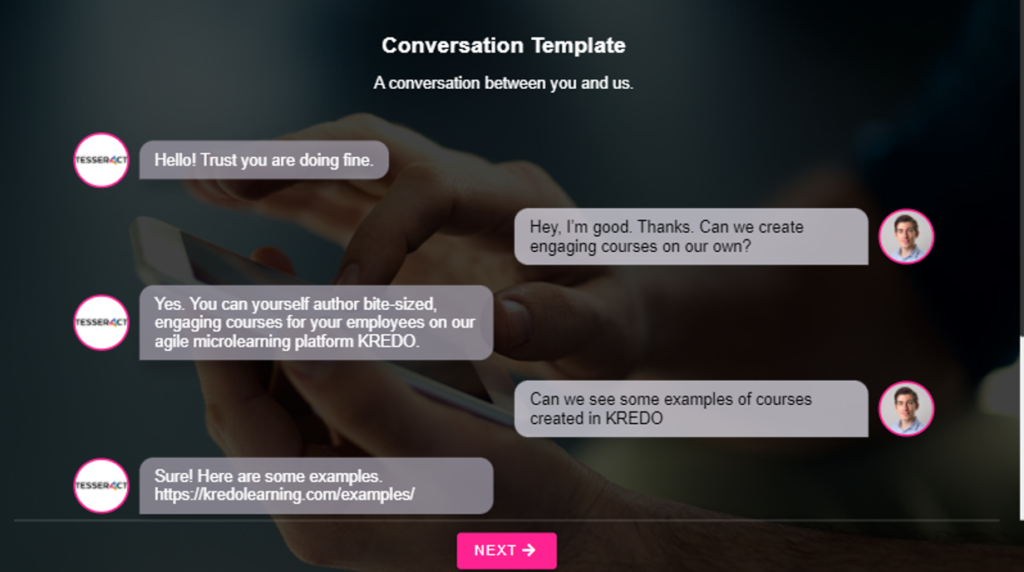
A scenario to start the supply chain management course.
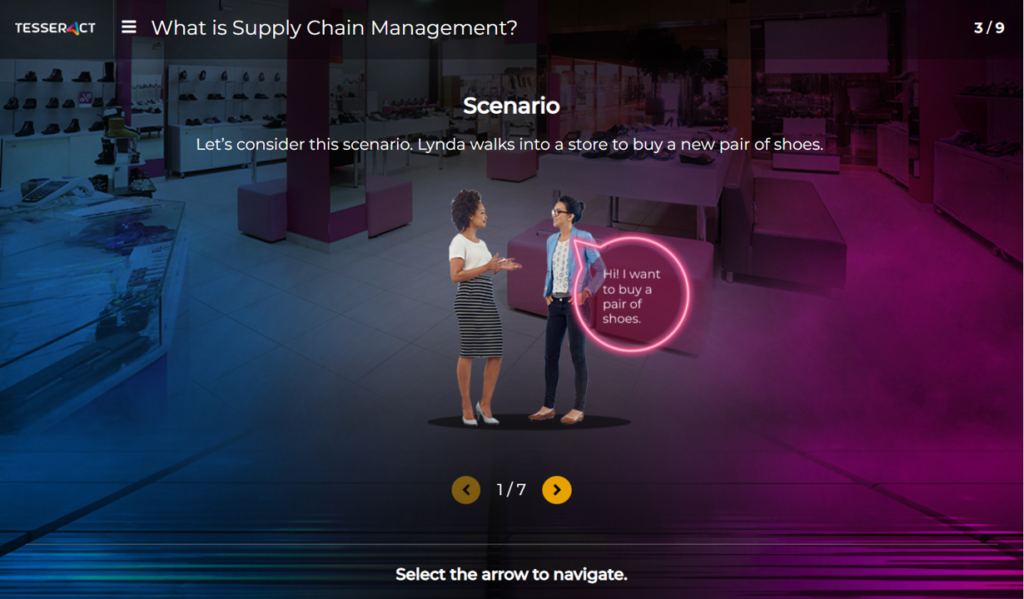
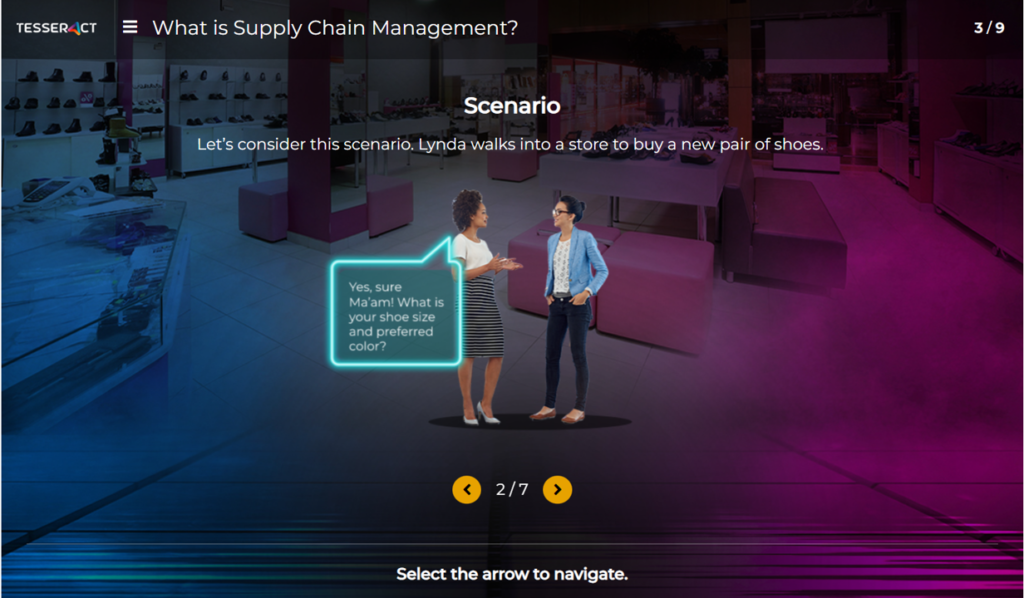
This scenario involves the learner in the workplace compliance-related course.

eLearning Templates for Different Learning Styles
The templates of the learning platform KREDO provide a varying combination of text, visual, and images to appeal to different learning styles. eLearning templates like card expand, carousel, text/image sliders, image popup, flip cards, image scanner, image based multiple choice, and so on can be experimented to author unique eLearning courses for your team.
The following examples show the balanced use of visuals and text to present the different types of time wasters.
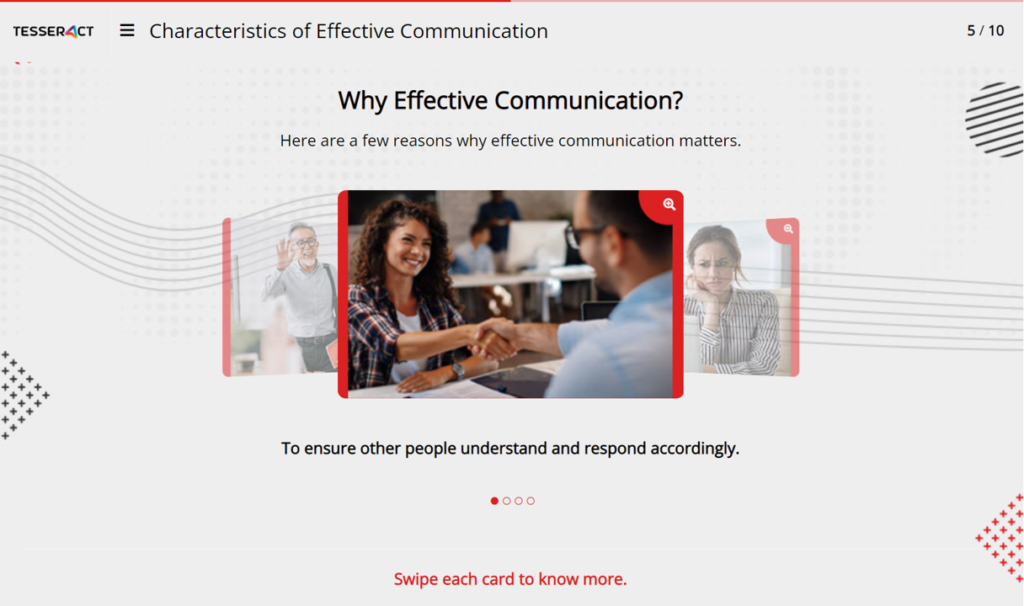

Various templates along with unique features of this learning platform such as knowledge checks, remediation, memory boosters provide unlimited permutation and combination to keep the learners engrossed.
Conclusion
This is just the tip of the iceberg. There is much more for you to explore in terms of the eLearning templates of KREDO. It is not just about creating a learning module. It is about making them effective so that the team can imbibe knowledge and apply it to real situations.
Trust your corporate training goals to a reliable partner and leverage the expertise of the ‘Best Content Development companies for Virtual Training Programs, 2021’.
If you wish to know how our learning platform and other services can give an edge to your corporate training, write to us at suresh@tesseractlearning.com