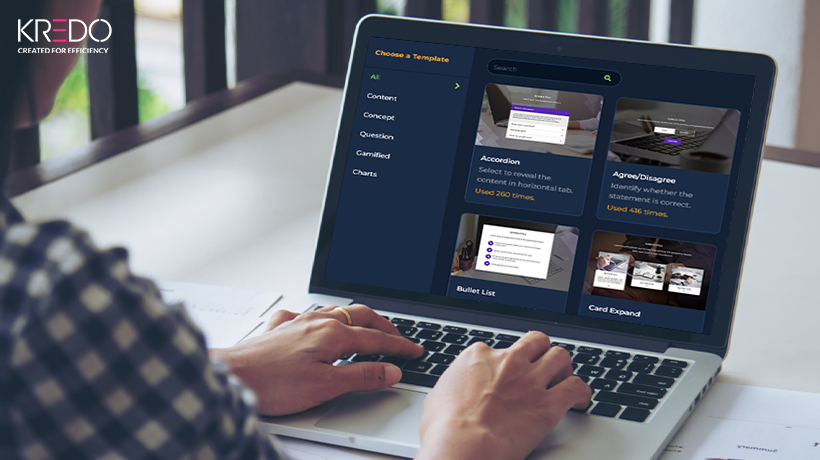Introduction Summary If data is the new oil, did you know that you can extract
Read more…
Author: Meeta Agarwal
Learning Analytics from LMS Big Data – What to look for?
Sneak peek into the eLearning templates of KREDO with Examples
Introduction Summary Microlearning are highly effective in reinforcing knowledge, introducing additional information and tips at
Read more…