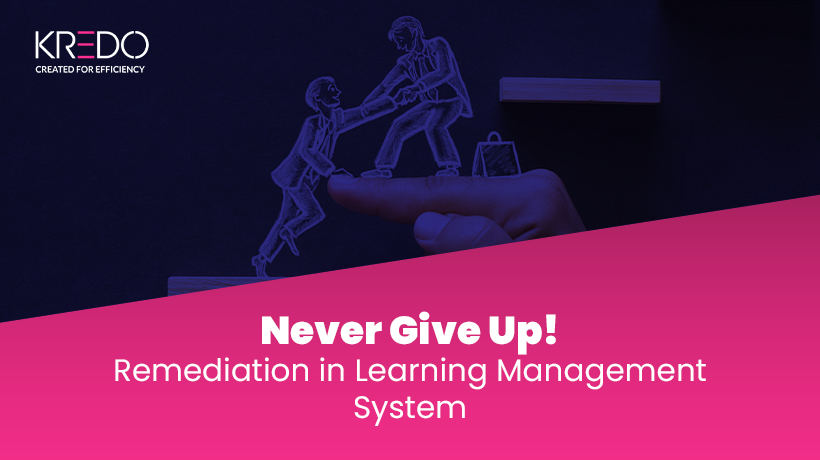Intro Summary
One who keeps trying never fails. Learning a new concept requires practice, practice, and practice. An effective learning management system (LMS) allows the learners to take the assessment repeatedly after going through the content till they become proficient at it. This blog will focus on the ‘Remediation’ feature in the learning management system KREDO.
Introduction
People mostly fail only when they give up. KREDO never says there is no failure, and possibly just when you think there is now way, we show you a way. Let’s see why. KREDO is one of the fastest learning management systems (LMS) with an inbuilt authoring tool developed on the foundation of flexible learning. One can create formative and summative questions with the remediation feature. So, what is remediation?
Remediation in eLearning allows the learner to revisit the content if they fail a knowledge check. Having revisited the content and grasped the relevant and requisite knowledge, the learner can reattempt the assignment again. This will help them understand and apply the actual knowledge in real-life work situations than what they perceived it to be.
Learner: “Oh! I could have got it right in the next attempt.”
Multiple Attempts
There are several ways to check the understanding of the learner in the eLearning environment. The feedback with the correct answer can be displayed right after the first attempt. However, a learning management system can let the learner make repeated attempts. A feature to lock the question so that the learner cannot proceed till they have completed the assessment is significant.
One can also define the number of times the eLearning course can be taken by any learner. And to make it even more robust, you may also set the number of attempts even for an assessment.
Learner: “But, I don’t know the answer. I have not understood the concept. Do I need to take the course all over again to understand the concepts and pass all tests?”
Remediation
Remediation in KREDO allows a learner to revisit the content in question to understand the concept and then apply the learning to pass the quiz. They do not need to take the eLearning course all over again to successfully take the assignments.
The ‘Remediation’ feature has three options. The author of an eLearning course can direct the learner to a web link, a PDF, or a page in the course itself, all to replenish their memory of what the learnt prior to getting to a question or an entire assessment
For the third option, there is a dropdown menu that lists all the created pages of the course. Remediation can be set to any page in the course, which obviously is the page we’d like a learner to go back to, to refresh his/her learning.
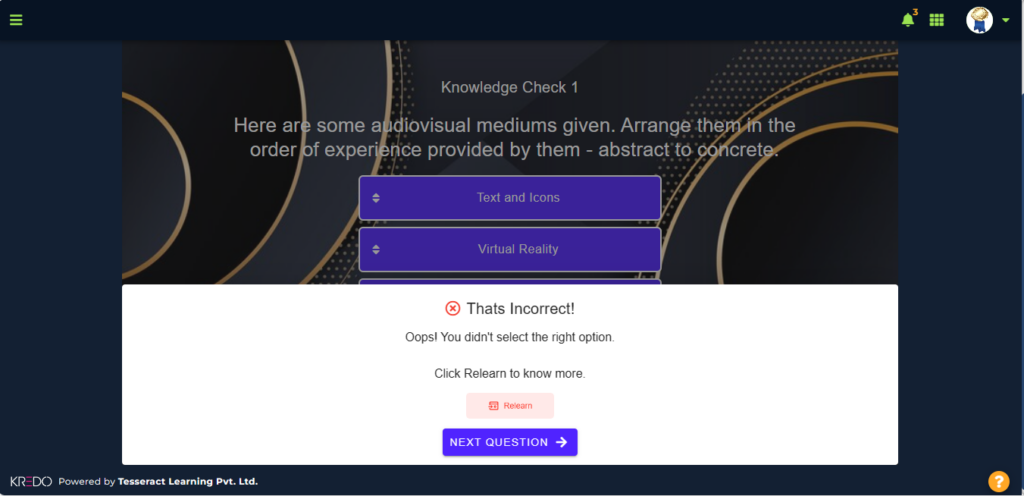
If the author has locked the question, then along with the feedback for the wrong answer, there will be the option to ‘Relearn’ and retry the question or even questions.
An assessment can have a minimum of one question, or a maximum of ‘n’ number of questions and remediation is unique to each question not for the overall assessment that comprises questions.
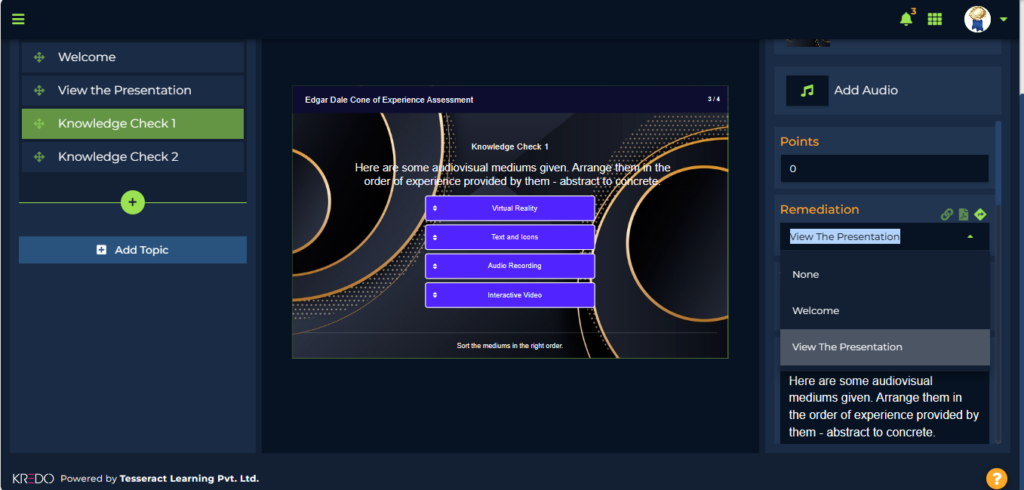
Now, who can be the author of eLearning courses in KREDO? The answer is, anyone! It could be managers, quality analysts, business developers, SMEs or anyone from the organization’s various departments who has access to a laptop or a desktop.
The use of the remediation feature highlights the fact that the corporate training program is learner-centric and empathetic. The inclusion of a human-centric approach also shows that the management is supportive and wants the team to grow with the company.
Every learner has a different grasping power and learning style. The remediation feature in the learning management system takes cognizance of this fact. You can use this feature to make your eLearning course engaging with all your employees irrespective of their learning capabilities. Remediation works well, both with an expert and a novice.
Whether it is how to identify hazards, filling out a risk assessment form, planogram technique, safety procedure, customer management, sales tips, policies, etc., if you haven’t got it right the first time, it’s fine. Revisit the content and complete the assessments. No more feedback via email, no more length discussions to assess what went wrong, and no more long meetings to dissect an assessment outcome.
Conclusion
You can create courses on the go and roll out mandatory programs with smaller teams. This will help reduce the custom eLearning course lifecycle. Loaded with several features and integrations, KREDO, an LMS/LXP offers an unparalleled learning experience.
To know how to metamorphose your employee training environment with the award-winning learning management system KREDO, write to us at suresh@tesseractlearning.com.